CentOS Web Panel offers the possibility to reboot your server from its interface. You can reboot the server immediately or after a period of time.
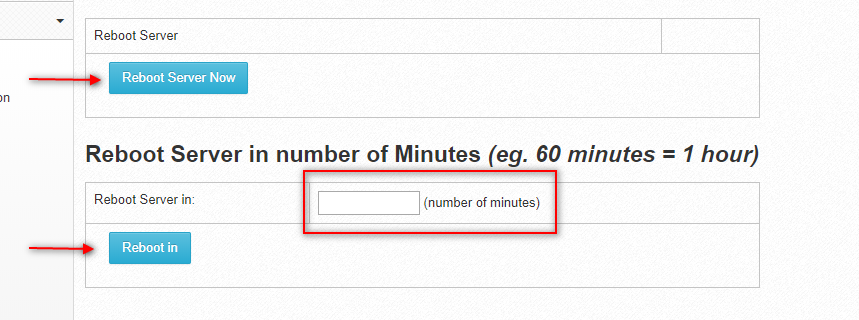
To reboot the server on which you installed CWP:
- As usual, access the CWP root account.
- Go to CWP Settings->Reboot Server
- To immediately reboot the server click the Reboot Server Now button.
To reboot the server after some time, enter the time in minutes and click the Reboot in button. - Wait for a few minutes and refresh the page. Or close the window and connect again to CWP.
To reboot the CentOS/Red Hat etc server from the command line, use the shutdown command. For example to reboot the server in 10 minutes, use:
[root@cwp1 ~]# shutdown -r +10 "Reboot in 10 minutes. Save your work!"
Shutdown scheduled for Fri 2018-03-30 12:47:10 EDT, use 'shutdown -c' to cancel.
[root@cwp1 ~]#
Broadcast message from root@cwp1 (Fri 2018-03-30 12:37:10 EDT):
Reboot in 10 minutes. Save your work!
The system is going down for reboot at Fri 2018-03-30 12:47:10 EDT!To reboot the server immediately, use:
[root@cwp1 ~]# shutdown -r nowThe short video tutorial for this article:
