This KB article is for CentOS Web Panel for shared hosting (end-users).
CWP offers the option to scan your account’s files for viruses. The option is available right from the CWP dashboard.
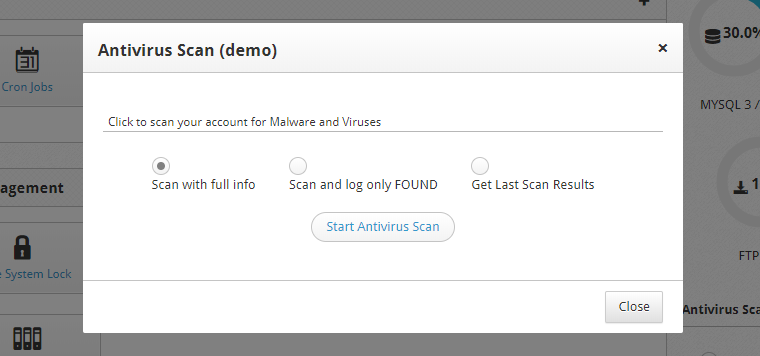
To scan your files for viruses:
- Log in to your CWP user account
- On the dashboard look for the Antivirus Scan section
- Choose the Scan and log only FOUND option and click the Antivirus Scan button
- Wait for a few minutes.
- Go back to dashboard -> Antivirus Scan section
- Choose the Get Last Scan Results option and click the Antivirus Scan button
- If there are any viruses you will see a list of the infected files, like:
/home/demo/public_html/virus test.php: Eicar-Test-Signature FOUND The video tutorial for this KB article:
You can read more/download the EICAR test file on http://2016.eicar.org/86-0-Intended-use.html
