One of the first things you need to do after installing CWP is to set up your custom nameservers – like ns10.yourserver.com and ns11.yourserver.com
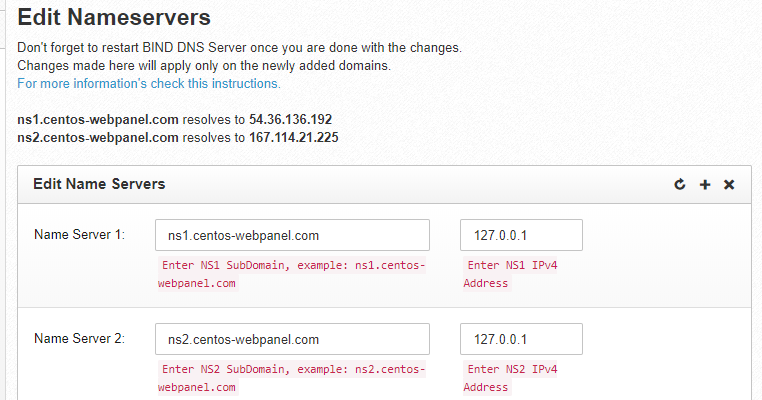
To set up the nameservers on CWP:
- Log into your CWP installation
- Navigate to DNS Functions->Edit Nameservers IPs
- Add Name Server 1 and Name Server 2 with their IPs
- Click the Save Changes button. On success, the message you will see is Nameservers updated.
Take notice of the CWP message: Changes made here will apply only on the newly added domains.
The short video tutorial for this article:
