Autoresponders allow you to configure and send automated reply messages. For example, you can set up an autoresponder when you are on a holiday or for the weekend period.
To setup an autoresponder in cPanel, do:
- Log into cPanel at yourdomain.com/cpanel
- Go to EMAIL section, then choose Autoresponders
- Click the Add Autoresponder button
- Enter:
-The number of hours to wait between responses to the same email address.
-Email: – the email for which you will set the autoresponder
-From: – your name
-Subject: – email subject
-Body: – body message; like: I’m out of office. I will contact you on Monday.
-Start: – when the autoresponder will become active
-Stop: – when the autoresponder will become inactive - Click the Create/Modify button. A confirmation message will be displayed:
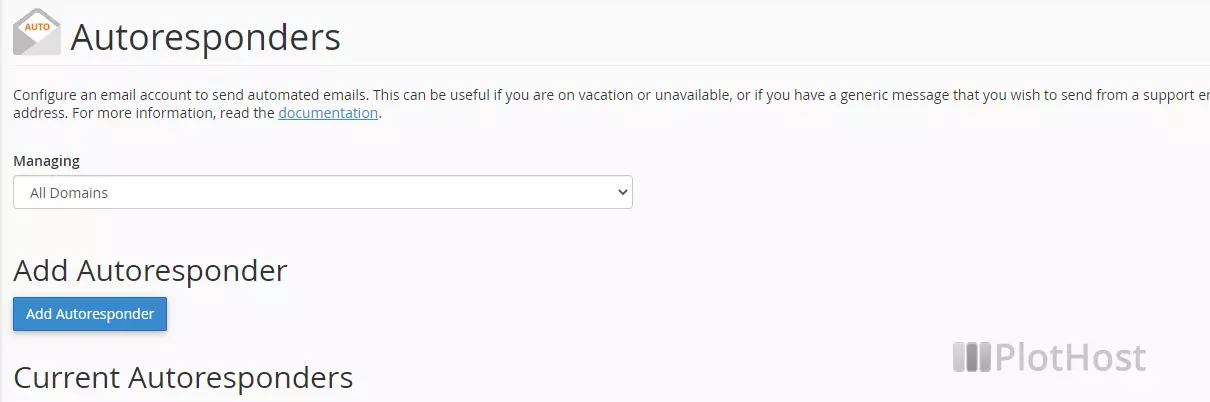
How to create an email autoresponder in cPanel:
Resources:
cPanel Autoresponders
