Directadmin uses the tally process to update user statistics (disk space usage, bandwidth). The process runs every night. To check the exact time, use:
cat /etc/cron.d/directadmin_cron | grep tally[root@web ~]# cat /etc/cron.d/directadmin_cron | grep tally
9 1 * * * root echo 'action=tally&value=all' >> /usr/local/directadmin/data/task.queue
Sometimes you might want to force the execution of the process. The command is:
echo "action=tally&value=all" >> /usr/local/directadmin/data/task.queue
For example – some accounts were transferred to DA and for some reason, the disk/BW values weren’t displayed:
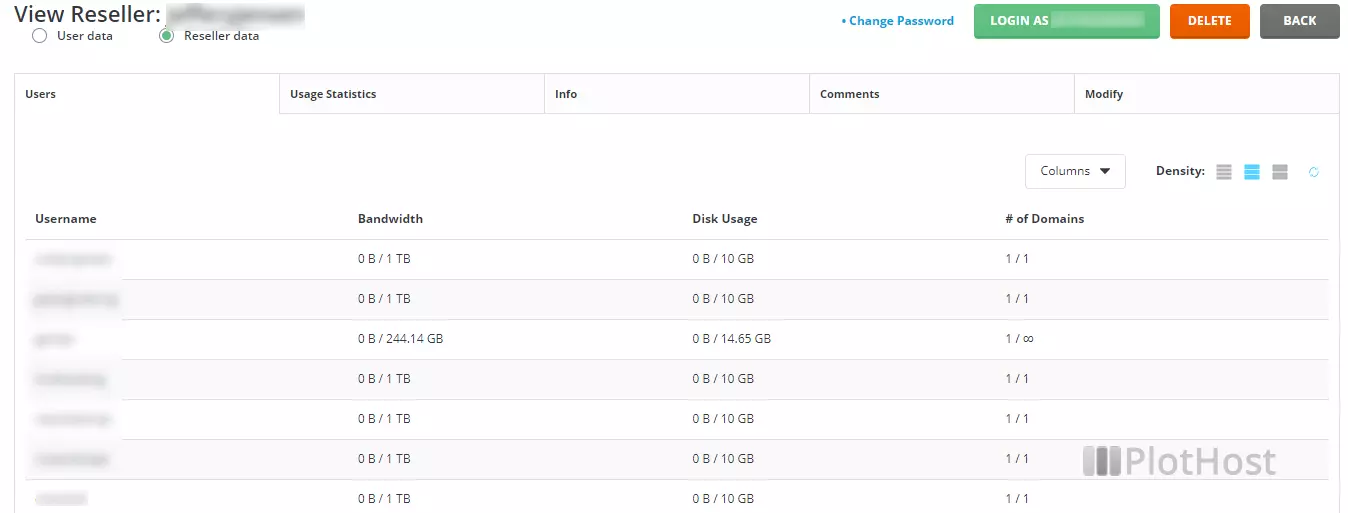
After running the tally command:
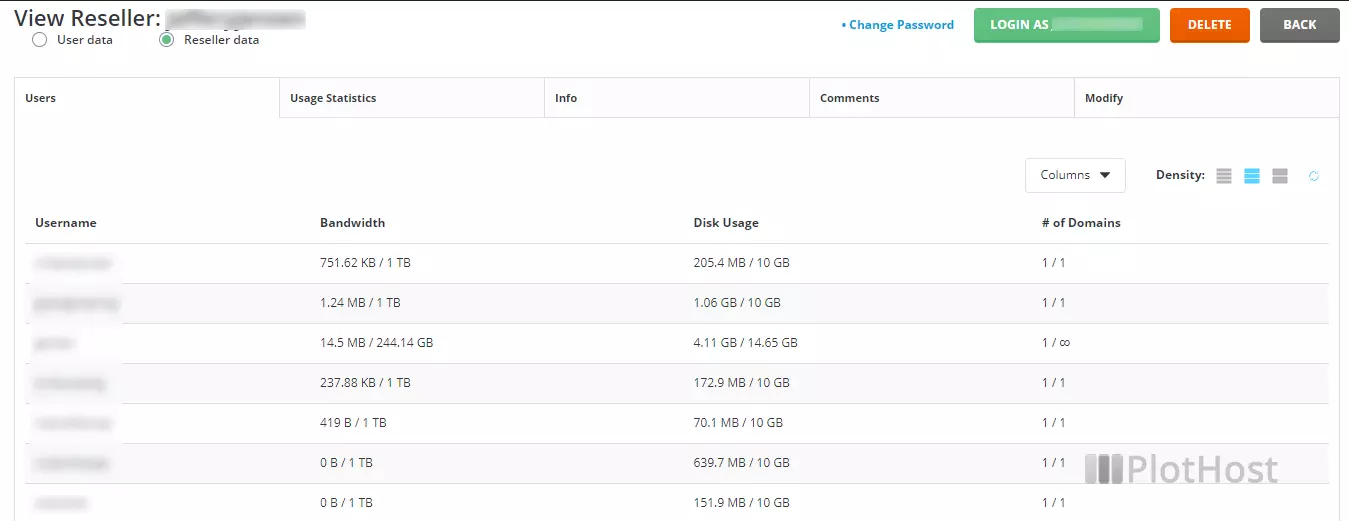
There are also other similar commands. For example, to update only the bandwidth values:
echo "action=bandwidthtally&value=all" >> /usr/local/directadmin/data/task.queue
To update only the disk usage values, use:
echo "action=quotatally&value=all" >> /usr/local/directadmin/data/task.queue
thank you. helpfully.