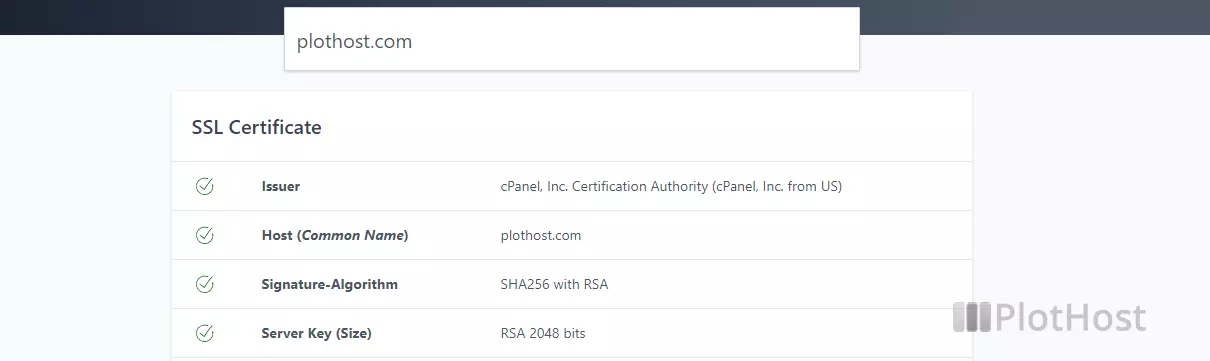We recommend two tools for testing SSL certificates.
1. SSL Shopper Checker – https://www.sslshopper.com/ssl-checker.html
This is a simple tool and it will list only some values like IP of the site, server type, certificate issuer, certificate expiration etc. If everything is ok with your certificate you will see only green checkmarks and padlocks.
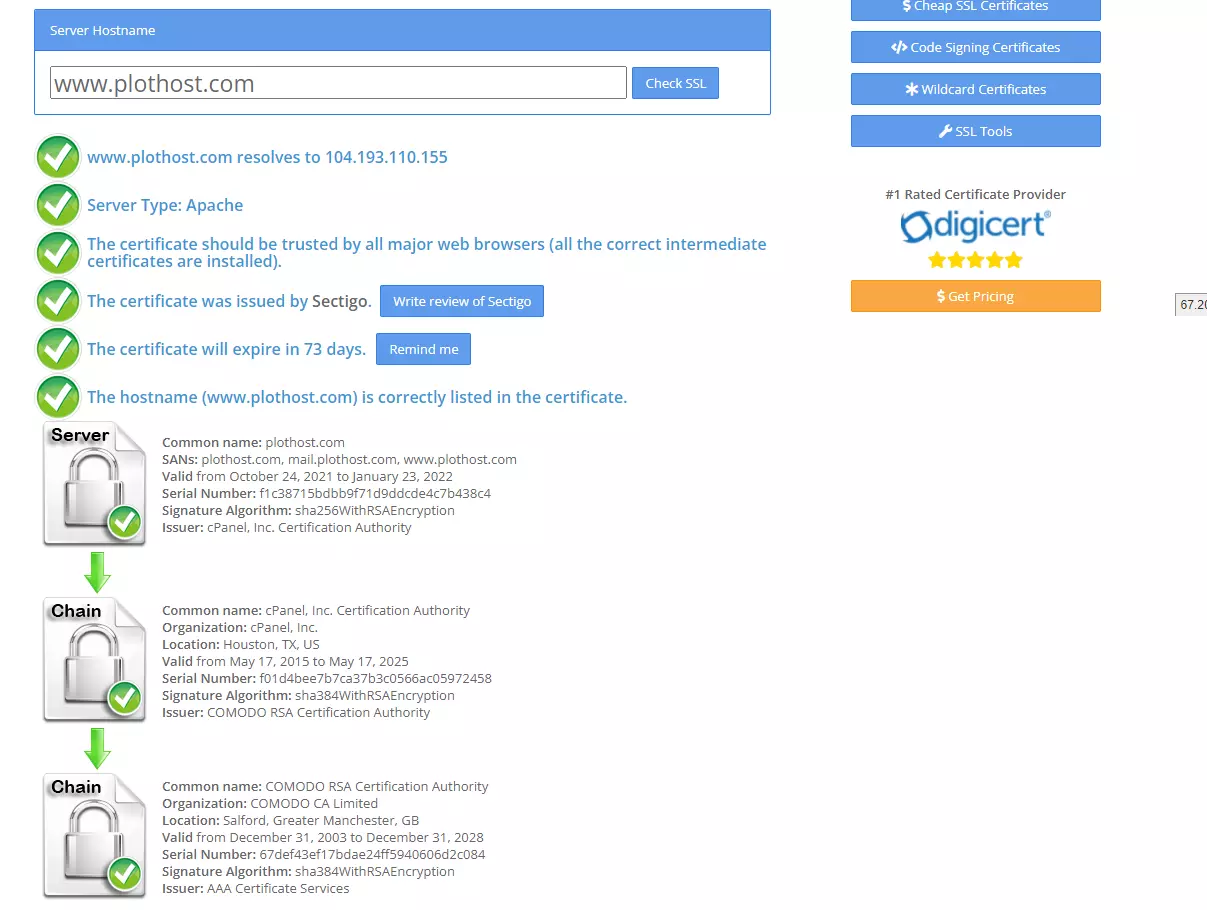
2. Qualys SSL Server Test – https://www.ssllabs.com/ssltest/index.html
This is a very advanced tool. It will list a lot of values for your certificate – valid from, valid until, key type, serial number, signature algorithm, revocation information/status, CAA record info, server protocols – SSL, TLS, Cipher Suites details, Handshake Simulation details, if the connection to the site is vulnerable to common attacks – Heartbleed/Beast/ROBOT etc.
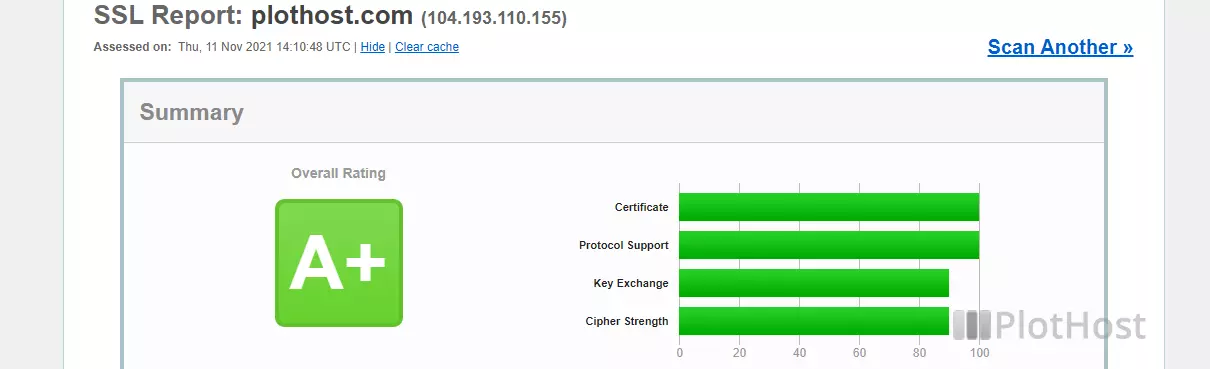
You should get an A, A- or A+ on this tool. But it depends on what configuration you prefer for secure connections.
May 13, 2020 – Update
3. Experte SSL Checker – https://www.experte.com/ssl-check
A simple tool for beginners, which gives clear information about the most important security features of the tested SSL certificate.