Most of the time, the default DNS servers present on IT devices – routers, personal computers etc – are slow when querying for records. Also, the cache is not updated frequently, so if you change the nameservers for your domain, you might wait for some hours before the DNS server will have the new nameservers and your domain will resolve to the new server.
We present here some public Domain Name Servers that you can use instead of the default ones. All of them are very fast, some include features like malware protection, DNSSEC Validation. Read more information on their websites.
1. Google Public DNS – https://developers.google.com/speed/public-dns
#IPv4
8.8.8.8
8.8.4.4
#IPv6
2001:4860:4860::8888
2001:4860:4860::88442. Cloudflare DNS Resolver – https://blog.cloudflare.com/dns-resolver-1-1-1-1/
#IPv4
1.1.1.1
1.0.0.1
#IPv6
2606:4700:4700::1111
2606:4700:4700::10013. OpenDNS – https://www.opendns.com/
#IPv4
208.67.222.222
208.67.220.220
#IPv6
2620:119:35::35
2620:119:53::534. quad9 – https://www.quad9.net/
#IPv4
9.9.9.9
149.112.112.112
#IPv6
2620:fe::fe
2620:fe::95. DNS.WATCH – https://dns.watch/
#IPv4
84.200.69.80
84.200.70.40
#IPv6
2001:1608:10:25::1c04:b12f
2001:1608:10:25::9249:d69b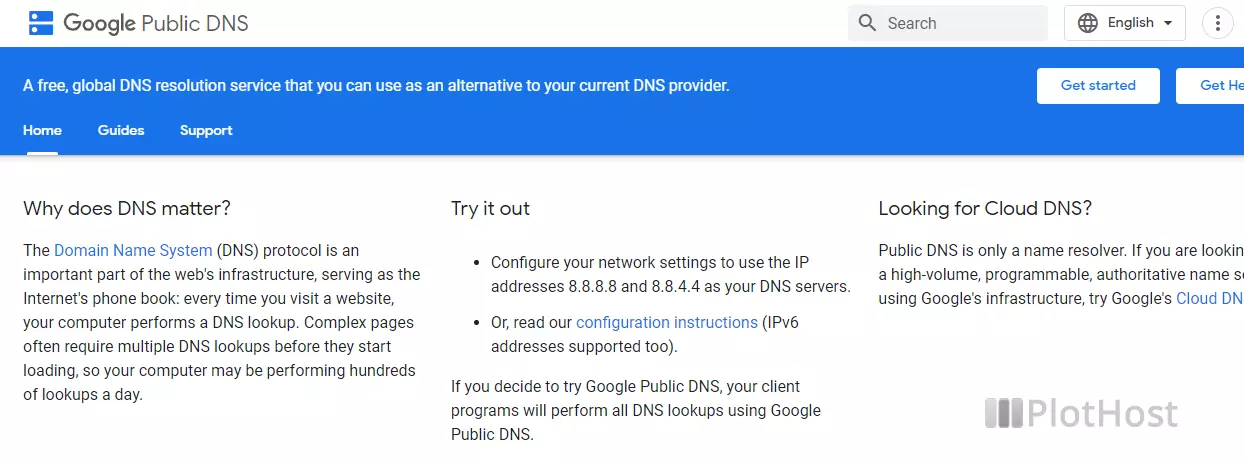
On a Linux/Windows server/PC you can use the dig command for checking DNS servers:
dig @NAMESERVER_IP DOMAIN_NAMEExample:
[root@web ~]# dig @8.8.8.8 plothost.com
; <<>> DiG 9.11.26-RedHat-9.11.26-6.el8 <<>> @8.8.8.8 plothost.com
; (1 server found)
;; global options: +cmd
;; Got answer:
;; ->>HEADER<<- opcode: QUERY, status: NOERROR, id: 15589
;; flags: qr rd ra; QUERY: 1, ANSWER: 2, AUTHORITY: 0, ADDITIONAL: 1
;; OPT PSEUDOSECTION:
; EDNS: version: 0, flags:; udp: 512
;; QUESTION SECTION:
;plothost.com. IN A
;; ANSWER SECTION:
plothost.com. 300 IN A 104.21.19.233
plothost.com. 300 IN A 172.67.190.118
;; Query time: 28 msec
;; SERVER: 8.8.8.8#53(8.8.8.8)
;; WHEN: Mon Jan 24 09:29:31 CST 2022
;; MSG SIZE rcvd: 73
[root@web ~]#