nano is a very used text editor for CentOS and other Unix distributions. In this article, we will show to remove it from your server.
First, let’s check if it is installed:
root@www [/]# nano --version
GNU nano version 2.3.1 (compiled 04:47:52, Jun 10 2014)
(C) 1999, 2000, 2001, 2002, 2003, 2004, 2005, 2006, 2007,
2008, 2009 Free Software Foundation, Inc.
Email: nano@nano-editor.org Web: http://www.nano-editor.org/
Compiled options: --enable-color --enable-extra --enable-multibuffer --enable-nanorc --enable-utf8To remove it use the command:
yum remove -y nanoroot@www [/]# yum remove -y nano
Loaded plugins: fastestmirror, tsflags, universal-hooks
Resolving Dependencies
--> Running transaction check
---> Package nano.x86_64 0:2.3.1-10.el7 will be erased
--> Finished Dependency Resolution
Dependencies Resolved
========================================================================================================================================================================
Package Arch Version Repository Size
========================================================================================================================================================================
Removing:
nano x86_64 2.3.1-10.el7 @base 1.6 M
Transaction Summary
========================================================================================================================================================================
Remove 1 Package
Installed size: 1.6 M
Downloading packages:
Running transaction check
Running transaction test
Transaction test succeeded
Running transaction
Erasing : nano-2.3.1-10.el7.x86_64 1/1
Verifying : nano-2.3.1-10.el7.x86_64 1/1
Removed:
nano.x86_64 0:2.3.1-10.el7
Complete!
root@www [/]#
Now, the nano editor is uninstalled from your server. To check this try to get the nano version:
root@www [/]# nano --version
-bash: /usr/bin/nano: No such file or directory
root@www [/]#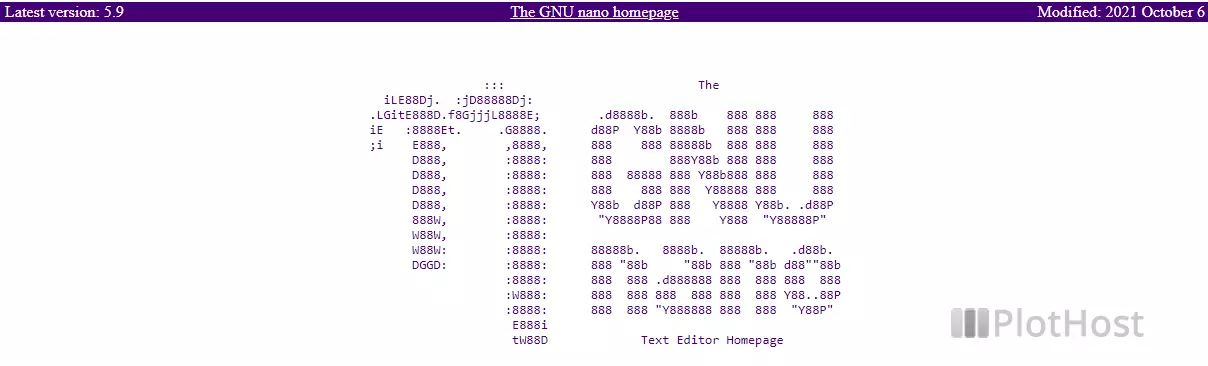
Related articles:
How to uninstall nano editor with yum
