SuiteCRM – a very popular Customer relationship management (CRM) – allows updating in two ways. From the admin area and from the command line. In both cases, you will need the update package which can be found on https://suitecrm.com/upgrade-suitecrm/ For example, in case you upgrade from v 7.11.x to v 7.12.4, download the file:
7.12.4 Upgrade from 7.11.x 10 February 2022 49.8MB
https://suitecrm.com/files/147/SuiteCRM-7.12/612/SuiteCRM-Upgrade-7.11.x-to-7.12.4.zipA. How to upgrade SuiteCRM from the admin area:
1. Download the upgrade file from the above link to your computer.
2. Navigate to your SuiteCRM installation and log in as administrator user
3. Navigate to admin menu >> Admin Tools >> Upgrade Wizard
4. Click the Next button. This will execute the first step of the upgrade process – the Systems Check.
5. If there are no issues in the previous step, click Next. Now you are prompted to upload the upgrade package. Choose the file on your computer and click the Upload Upgrade button.
6. In the next step the script will check for Preflight Check. Click the Next button.
7. The next step is the actual Commit Upgrade process. Click the Next button.
The upgrade installation is complete now. You can check the new version in the admin menu >> About
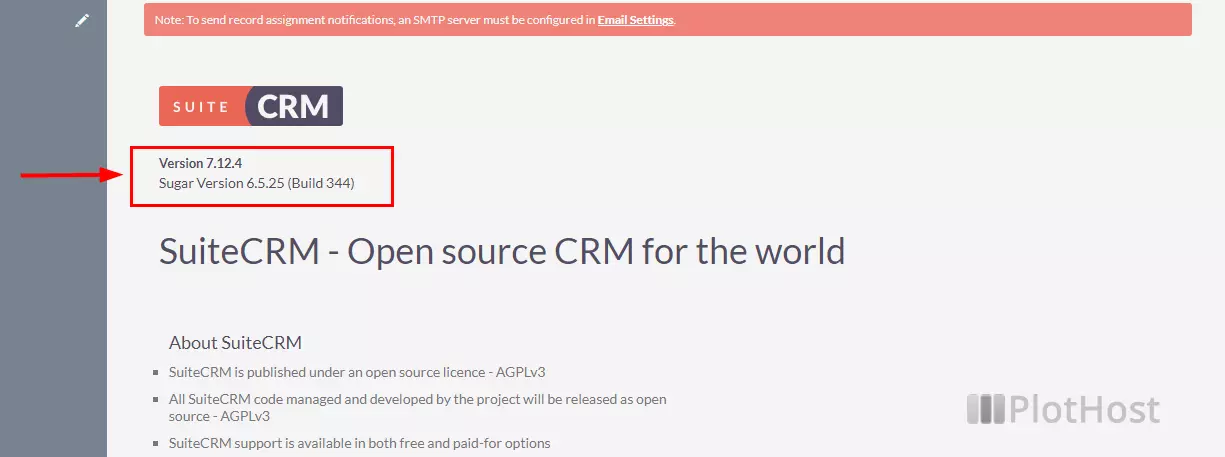
B. How to upgrade SuiteCRM from the command line:
Command line update is only available in version 7.11.3 and newer
SuiteCRM website
1. Navigate to the SuiteCRM root folder.
2. Download the upgrade package from the above URL. In our case, we will use the upgrade package from 7.11.x to 7.12.4:
wget https://suitecrm.com/files/147/SuiteCRM-7.12/612/SuiteCRM-Upgrade-7.11.x-to-7.12.4.zip3. Execute the command from below. Be patient, as the command can take some time to run.
./vendor/bin/robo upgrade:suite /path-to-the-zip-archive upgradeLog.log . admin[root@web public_html]# ./vendor/bin/robo upgrade:suite /home/plothost16/domains/demo16.plothost.com/public_html/SuiteCRM-Upgrade-7.11.x-to-7.12.4.zip upgradeLog.log . admin
➜ Upgrade SuiteCRM
[Exec] Running php modules/UpgradeWizard/silentUpgrade.php /home/plothost16/domains/demo16.plothost.com/public_html/SuiteCRM-Upgrade-7.11.x-to-7.12.4.zip upgradeLog.log . admin
********************************************************************
***************This Upgrade process may take sometime***************
********************************************************************
PHP Warning: Class 'Google_Service' not found in /home/plothost16/domains/demo16.plothost.com/public_html/vendor/google/apiclient-services/autoload.php on line 21
PHP Warning: Class 'Google_Service_Resource' not found in /home/plothost16/domains/demo16.plothost.com/public_html/vendor/google/apiclient-services/autoload.php on line 21
PHP Warning: Class 'Google_Model' not found in /home/plothost16/domains/demo16.plothost.com/public_html/vendor/google/apiclient-services/autoload.php on line 21
PHP Warning: Class 'Google_Collection' not found in /home/plothost16/domains/demo16.plothost.com/public_html/vendor/google/apiclient-services/autoload.php on line 21
********************************************************************
*************************** SUCCESS*********************************
********************************************************************
******** If your pre-upgrade Leads data is not showing ************
******** Or you see errors in detailview subpanels ****************
************* In order to resolve them ****************************
******** Log into application as Administrator ********************
******** Go to Admin panel ****************************************
******** Run Repair -> Rebuild Relationships **********************
********************************************************************
[Exec] Done in 18.067s
➜ Upgrade Complete!
4. The upgrade is now completed. For installation messages check the upgradeLog.log file from the SuiteCRM root folder.
We offer SuiteCRM web hosting plans at affordable prices. All plans come with free SuiteCRM support. SuiteCRM consulting services included – we will assist you to install any plugins/templates, update and customize the installation.
SuiteCRM hosting @ https://www.plothost.com/suitecrm-hosting/
