phpMyAdmin is a PHP web script that allows you to manage databases.
cPanel includes phpMyAdmin. Also, you can install phpMyAdmin from Softaculous. But if for any reason, you can’t access it in cPanel or Softaculous, you can just set it up on your web hosting account.
How to configure phpMyAdmin on your account:
- Download the latest version archive from https://phpmyadmin.net/downloads/
- Extract the files to your computer.
- Create a folder on your web hosting account (like /public_html/mymysql).You should password protect this directory. Check out our article How to password protect a directory via cPanel
- Upload the files you extracted at 2. (it can take some time as there are ~4,843 files)
- Now access the phpMyAdmin script at yourdomain.com/mymysql/
- Enter your MySQL/MariaDB database Username and Password and click the Go button to log in.
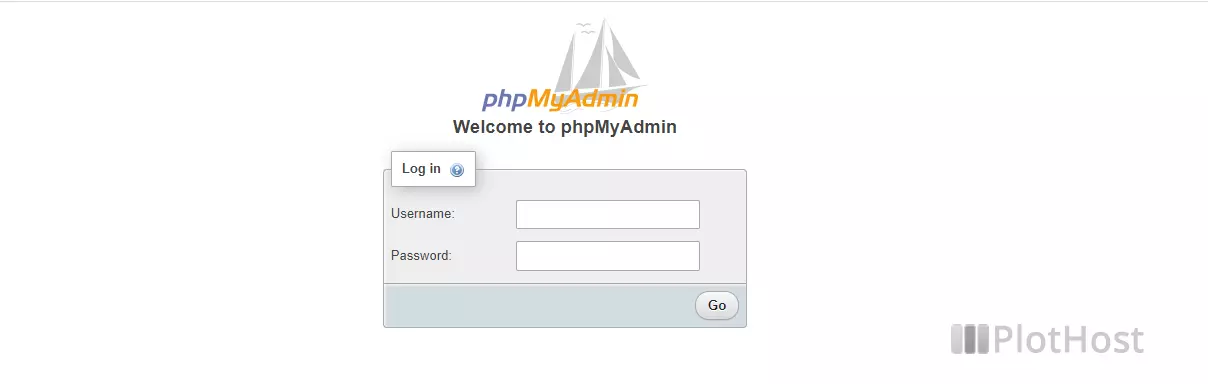
On all our web hosting plans you have access to phpMyAdmin from cPanel. Also you can easily install phpMyAdmin from Softaculous. If you need any help, don’t hesitate to contact us. Thank you.
