This KB article is for CentOS Web Panel for shared hosting (end-users).
CWP has a simple utility to allow web hosting end-users to edit/view/create/delete files.
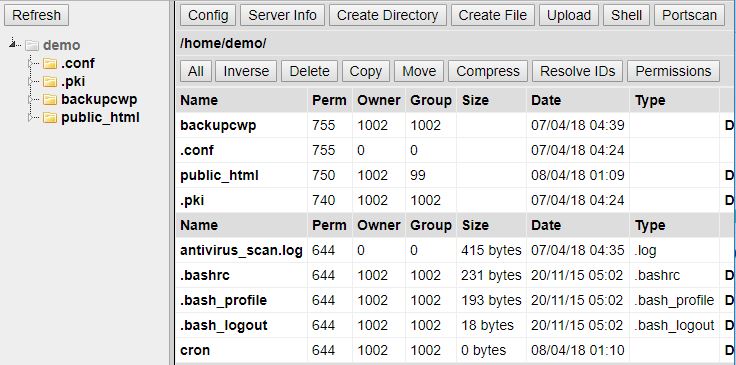
To the access the CWP File Manager:
- Access your CWP account at yourdomain.com:2083
- Go to File Management->FTP File Manager
- You can edit, rename, create and delete files. You can also modify file permissions. (you can easily use this file manager if, for example, you want to modify a cron job permission from 644 to 755)
The video tutorial for this KB article:
