In Vesta Control Panel only the admin can create/suspend/delete users.
To create a new user in Vesta, use the following steps:
1. Connect to your Vesta account as admin user
2. From the top menu click on User
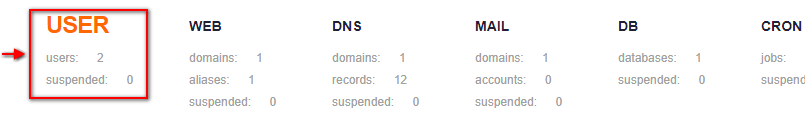
3. You will see the list of users. To create a new one click the ADD USER button.
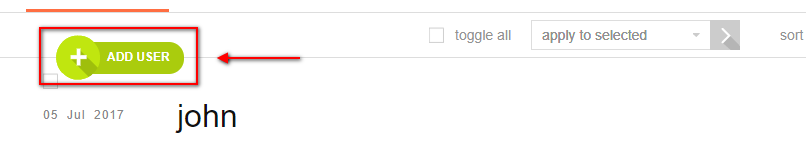
4. Now enter the details, as:
Username
Password
Email
Package
Language
First Name
Last Name
Email where to send the account details.
When done, click the Add button. You will see a confirmation message User [name] has been created successfully.
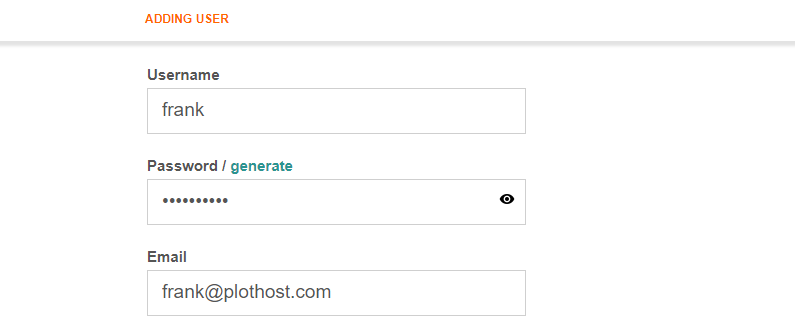
You can Edit, Suspend and Delete users. Just look for the correct button on the user row.
The movie tutorial for this post:
