There are many articles online related to this FileZilla Option: Server >> Force showing hidden files and the note:
Note that this feature is only supported using the FTP protocol.
A proper server always shows all files, but some broken servers hide files from the user. Use this option to
force the server to show all files.Keep in mind that not all servers support this feature and may return incorrect listings if this option is
enabled. Although FileZilla performs some tests to check if the server supports this feature, the test may
fail.Disable this option again if you will not be able to see the correct directory contents anymore.
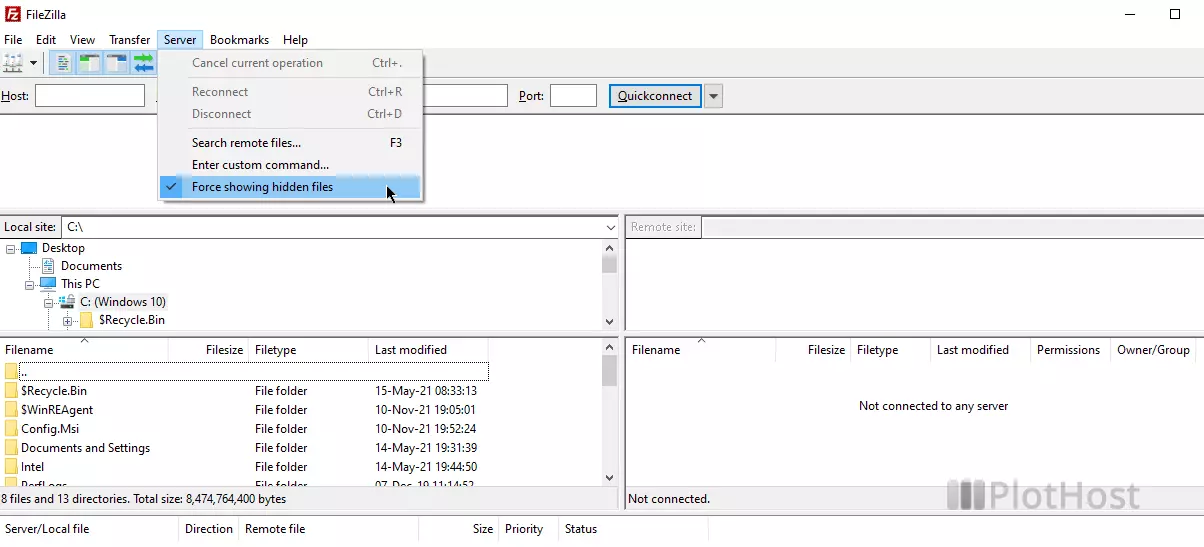
Notice that this option is deprecated (it uses the LIST -a command which is deprecated). On nowadays FTP servers this option has no effect. Modern servers use MLSD command for directory listings. So if the server knows this command, FileZilla (and other FTP clients) will use it by default.
As a client, you can’t tell if a server is using MLSD command to show hidden files.
So, if you can’t see hidden files in your FTP client (files like .htaccess etc.), you should contact your host and ask for help.
Related KB article: Use FileZilla to connect via FTP to your web hosting account
