WHM Tweak Settings section is where you will find many, many options for your cPanel server.
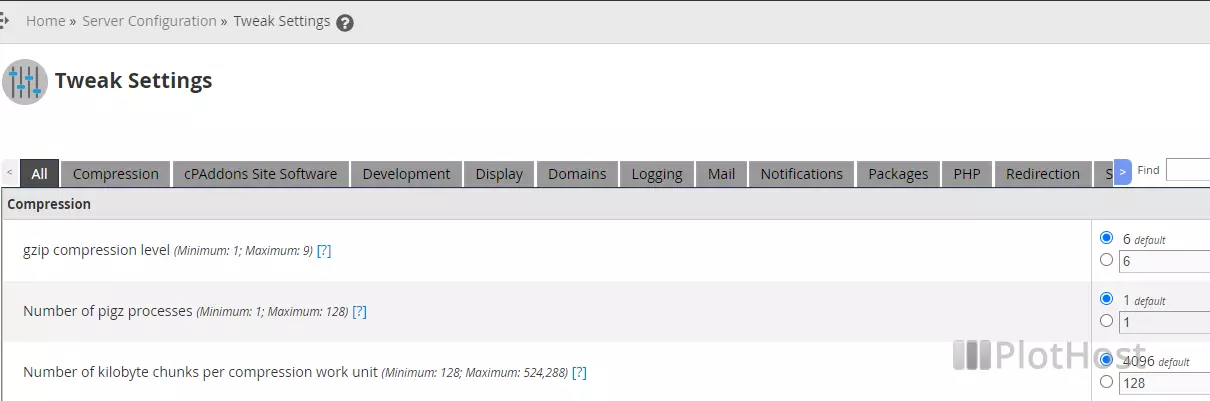
To access and modify WHM Tweak Settings:
- Access WHM
- Go to Server Configuration >> Tweak Settings
- Here you will have some tabs – Compression, Security, PHP etc. Modify the option(s) you want and click the Save button.
Notice that you can search for specific settings via the Find box.
The video tutorial for this article:
More info on https://documentation.cpanel.net/display/74Docs/Tweak+Settings
