You will get such an error when the system fails to get a new license. The cPanel message states:
Unknown License File Version (has = 27, needed = 28, length=2931). This means that the system failed to get a new license, or part of the update process failed.
It can also happen to get such a message after installing/uninstalling cPanel many times in a short period of time or when a cPanel update fails.
The message is displayed after you log in to WHM and it looks like this:
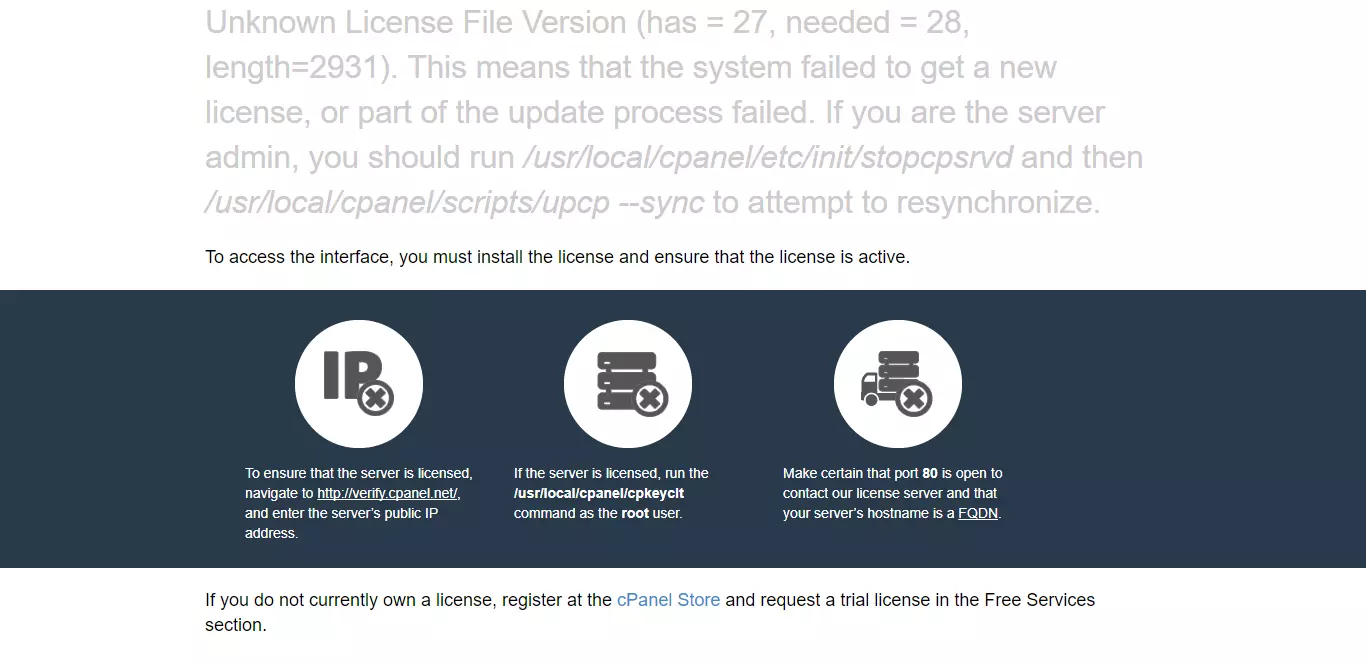
Usually, the solution is to run the suggested command /usr/local/cpanel/cpkeyclt . But many times, this will now work. Here is an example:
root@web [~]# /usr/local/cpanel/cpkeyclt
Updating cPanel license...Done. Update Failed!
Error message:
The cPanel license server replied that the license has been activated on too many machines.
Please contact billing@cpanel.net
The exact message was: The license has been activated too many times on different machines. (162.255.110.110)!
Building global cache for cpanel...Done
root@web [~]#
So, the only solution is to contact the cPanel billing department or your cPanel hosting provider. Tell them the error message. They will reissue the license.
