Vesta has an interface that allows you to easily access server services like httpd, nginx, exim etc.
To access the interface for server services in Vesta:
1. Access Vesta control panel
2. From top menu choose Server
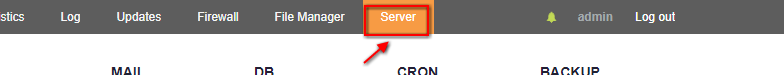
3. You will see the list of server services controlled by Vesta.
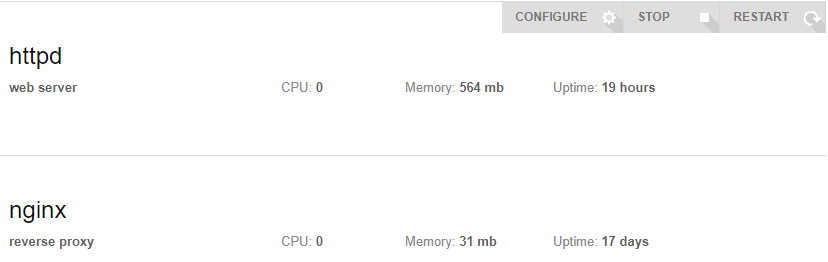
4. On each service-row you have three buttons:
CONFIGURE – you can edit the settings for that service
STOP/START – to stop or start the service
RESTART – to restart the service.
Notice that you can also control server services via bash. For example, to restart httpd service in CentOS:
[root@webcp ~]# service httpd restart
Redirecting to /bin/systemctl restart httpd.service
[root@webcp ~]# The movie tutorial for this post:
