In this knowledge base post we will show you how to add a DNS record to your domain.
To add a DNS record for you domain in Vesta:
1. Access the Vesta CP
2. From top menu choose DNS.
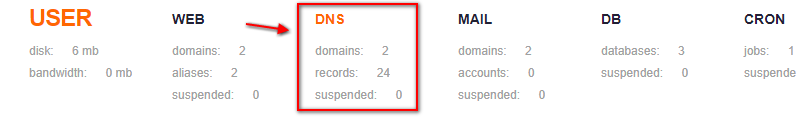
3. Look for your domain in the list and click the ADD RECORD button
4. In the new window, enter:
Record – the new record that you want to create
Type – choose the record type. You can select from: A, AAAA, NS, CNAME, MX, TXT, SRV, DNSKEY, KEY, IPSECKEY, PTR, SPF, TLSA.
IP or Value – enter the IP or value, depending on the record type
Priority – the priority for the record, an optional field.
5. Click Add button. The new DNS record will be added to the domain name records.
The movie tutorial for this KB post: